More actions
Updated as best I could, but this needs a lot of additions to fit the role Delta V has for salvage. |
|||
| (27 intermediate revisions by the same user not shown) | |||
| Line 1: | Line 1: | ||
{{ | {{Rewrite|todo=Add images!}} | ||
{{Job_Header | {{Job_Header | ||
|department=LOGISTICS | |department=LOGISTICS | ||
| Line 14: | Line 14: | ||
|duties=Retrieve materials from wrecks, <del>die and get lost in space</del> score some sick loot. | |duties=Retrieve materials from wrecks, <del>die and get lost in space</del> score some sick loot. | ||
|guides=[[Fauna#Hostile|Hostile Fauna]], [[Reverse Engineering]] | |guides=[[Fauna#Hostile|Hostile Fauna]], [[Reverse Engineering]] | ||
}} | |aliases=Prospector, Excavator, "Salvager", "Salvie", "Shaft Miner", <del>"Mining Slave"</del>}} | ||
As a Salvage Specialist, your job (currently) is to produce materials and find loot for the station [[Scientist|Epistemics]] department (and other departments) to use or for [[Cargo Technician|Logistics]] to sell. Use the [[#Salvage Magnet|Salvage Magnet]] to pull in salvage for a limited amount of time and don't get killed by space carps or ore crabs. Be sure to bring a GPS and | As a Salvage Specialist (AKA "salvager" or "salvie"), your job (currently) is to produce materials and find loot for the station [[Scientist|Epistemics]] department (and other departments) to use or for [[Cargo Technician|Logistics]] to sell. Use the [[#Salvage Magnet|Salvage Magnet]] to pull in salvage for a limited amount of time and don't get killed by space carps or ore crabs. Be sure to bring a GPS and note current coordinates so that you do not get lost in space. Alternatively, use the Mining Shuttle to go to [[Lavaland]] and mine there. | ||
[[File:Salvage wreck.png|thumb|An example of a space wreck]]It is a good idea to have a friendly communication channel with [[Cargo Technician|Logistics]]. They are unable to see you on the scanner and they are the one making the money so that you might ask [[Captain|The Captain]] buy a salvage shuttle using [[Shipyard|The Shipyard Console]] to make salvaging easier. In addition, they typically hear requests for materials and may have bounty requests for you. | [[File:Salvage wreck.png|thumb|An example of a space wreck]]It is a good idea to have a friendly communication channel with [[Cargo Technician|Logistics]]. They are unable to see you on the scanner and they are the one making the money so that you might ask [[Captain|The Captain]] buy a salvage shuttle using [[Shipyard|The Shipyard Console]] to make salvaging easier. In addition, they typically hear requests for materials and may have bounty requests for you. | ||
Furthermore - it is a good idea to have a handheld radio - they can transmit from lavaland back to the station and vice versa! | |||
==Equipment== | ==Equipment== | ||
The most crucial items in your job are the pickaxe (or crusher), spationaut hardsuit, and a breathable gas tank (oxygen for most [[Playable Species|species]] or nitrogen for slimes/vox). You will not survive in space or on Lavaland without those. If you intend to salvage in space, you will also most likely need a jetpack. | The most crucial items in your job are the pickaxe (or crusher), spationaut hardsuit, and a breathable gas tank (oxygen for most [[Playable Species|species]] or nitrogen for slimes/vox). You will not survive in space or on Lavaland without those. If you intend to salvage in space, you will also most likely need a jetpack. Most of your starting equipment can be found in the Salvage lockers in Salvage dorms. | ||
{| class="wikitable sortable" style="width: 100%;" | {| class="wikitable sortable" style="width: 100%;" | ||
| Line 31: | Line 31: | ||
| style="text-align:center;" | '''Spationaut hardsuit''' | | style="text-align:center;" | '''Spationaut hardsuit''' | ||
| The obvious component; without it, you will succumb to the low pressure of space. You will find a spationaut suit in your salvage locker. After you equip the suit, you'll have to close the helmet via the action menu on the left. Like other EVA capable suits, provides breathing internals without the need for a mask. Has an integrated flashlight that does not require a cell. | | The obvious component; without it, you will succumb to the low pressure of space. You will find a spationaut suit in your salvage locker. After you equip the suit, you'll have to close the helmet via the action menu on the left. Like other EVA capable suits, provides breathing internals without the need for a mask. Has an integrated flashlight that does not require a cell. | ||
Can be upgraded with 12 [[Fauna#Hostile|goliath plates]] and 5 durathread. | |||
|- | |- | ||
! [[File:Hardsuit_salvage.png|64px]] | ! [[File:Hardsuit_salvage.png|64px]] | ||
| style="text-align:center;" | '''Mining hardsuit''' | | style="text-align:center;" | '''Mining hardsuit''' | ||
| A less common | | A less common hardsuit which you can find on wrecks, space ruins or purchase at the salvage vendor. It has more armor and brighter headlights, but will slow you down more. | ||
|- | |- | ||
! [[File: | ! [[File:OxygenTank.png|center|64px]] | ||
| style="text-align:center;" | '''Oxygen tank''' | | style="text-align:center;" | '''Oxygen tank''' | ||
| To survive in space for longer than a minute, you will need to breathe. Equip a full tank in your hand, pocket, or suit storage slot to be able to properly use it with your breathing internals. Make sure to check if the tank output pressure is correct (the safe amount is 17-22). You can refill your oxygen tank by putting it inside a oxygen canister (just make sure to close the canister's valve afterwards, or the canister will empty itself into the room). Do not fill your tank with plain air as the gas pressure will be insufficient for your character to breathe. | | To survive in space for longer than a minute, you will need to breathe. Equip a full tank in your hand, pocket, or suit storage slot to be able to properly use it with your breathing internals. Make sure to check if the tank output pressure is correct (the safe amount is 17-22). You can refill your oxygen tank by putting it inside a oxygen canister (just make sure to close the canister's valve afterwards, or the canister will empty itself into the room). Do not fill your tank with plain air as the gas pressure will be insufficient for your character to breathe. | ||
| Line 58: | Line 59: | ||
! [[File:Pickaxe.png|64px]] | ! [[File:Pickaxe.png|64px]] | ||
| style="text-align:center;" | '''Pickaxe''' | | style="text-align:center;" | '''Pickaxe''' | ||
| Sometimes, the salvage magnet might pull in a rocky asteroid. Use your pickaxe by | | Sometimes, the salvage magnet might pull in a rocky asteroid. Use your pickaxe by turning on harm mode. Left click for a precise swing, right click for a wide swing that can hit multiple rocks. Don't hit your friends! | ||
|- | |- | ||
! [[File:Mining Drill.png|64px]] | ! [[File:Mining Drill.png|64px]] | ||
| style="text-align:center;" | '''Mining Drill''' | | style="text-align:center;" | '''Mining Drill''' | ||
| An upgrade from a pickaxe that can be used to mine ore quicker. Obtainable from a | | An upgrade from a pickaxe that can be used to mine ore quicker. Obtainable from a techlathe after researched by [[Scientist|Epistemics]], or can sometimes be found on debris and wrecks. There is an upgraded form which is diamond tipped, available after further research. | ||
|- | |||
! [[File:Crusher.png|64px]] | |||
| style="text-align:center;" | '''Crusher''' | |||
| A very effective mining tool and fighting weapon. Mines faster and easier than a pickaxe, has an inbuilt flashlight and practically makes the mining drill redundant (unless you want to mine the hard rocks on the Red Asteroid). Deals 15 points of damage to your enemies and can be one handed. If wielded, you can right click to shoot a "marking projectile" at an enemy to create a field around them. When a marked enemy is hit with your Crusher, you get healed a small amount. The projectile also deals decent structural damage. However, does not fit in backpacks. | |||
Can be acquired at round start by using the Salvage Voucher you spawn with at the Salvage Vendor. Otherwise, can be purchased at the Salvage Vendor with Mining Points or made after [[Scientist|Epistemics]] research. A better version, called the Crusher Glaive, can be found on wrecks. There is also a smaller dagger variant - obtainable from wrecks and some space ruins. | |||
|- | |- | ||
! [[File:Ore bag.png|64px]] | ! [[File:Ore bag.png|64px]] | ||
| style="text-align:center;" | '''Ore bag''' | | style="text-align:center;" | '''Ore bag''' | ||
| Allows you to store mined ores. Click on the floor to pick up all ores around this spot. Can be equiped in your belt slot and activated to automatically pick up ores around you. | | Allows you to store mined ores. Click on the floor to pick up all ores around this spot. Can be equiped in your belt slot and activated to automatically pick up ores around you. There is a bag of holding variant with very very large amount of space which can be made at the techlathe after [[Scientist|Epistemics]] researches it. You do need to get appropriate permission per the [[Standard Operating Procedure|Standard Operating Procedures]]. | ||
|- | |- | ||
! [[File: | ! [[File:Minijetpack.png|64px]] | ||
| style="text-align:center;" | ''' | | style="text-align:center;" | '''Mini Jetpack''' | ||
| | | For space travel. Can be found at round start in the Salvage Lockers or purchased at the cargo console. You need to fill it up using a gas canister (any gas will do), in the same way you fill an oxygen tank. You can then equip it on your backpack slot, suit storage slot, belt slot or keep it in your hand. Use UI on the left side of the screen to turn it on or by hitting an [[Interactions|action hotkey]]. Once it is on, you can propel yourself with it via WASD keys. You can only use a jetpack in locations without gravity, it will turn off when you enter any floored area. Holds 2.5 L of gas. | ||
|- | |- | ||
! [[File:Jetpack_blue.png|64px]] | ! [[File:Jetpack_blue.png|64px]] | ||
| style="text-align:center;" | '''Jetpack''' | | style="text-align:center;" | '''Jetpack''' | ||
| <del>Advanced</del> Superior form of traveling in space. You need to purchase it from cargo console first ( | | <del>Advanced</del> Superior form of traveling in space. Holds four times the amount of gas to the mini jetpack (10 liters compared to 2.5) - enough that you can also use it as your oxygen canister for internals. You need to purchase it from cargo console first (ask a [[Cargo Technician]] / [[Logistics Officer]]). | ||
|- | |- | ||
! [[File:GPS.gif|64px]] | ! [[File:GPS.gif|64px]] | ||
| style="text-align:center;" | '''Global Positioning System (GPS)''' | | style="text-align:center;" | '''Global Positioning System (GPS)''' | ||
| Shows your current position as (x,y). Note that negative numbers are different to positive numbers, (x,y) is not equal to (-x,y). You can use it to return to the station coordinates in case you get lost in space. Redundant, as your PDA comes with an Astronav program which acts as a GPS, when held in your hands. | | Shows your current position as (x,y). Note that negative numbers are different to positive numbers, (x,y) is not equal to (-x,y). You can use it to return to the station coordinates in case you get lost in space. '''Redundant, as your PDA comes with an Astronav program which acts as a GPS, when held in your hands.''' | ||
|- | |- | ||
! [[File: | ! [[File:PKA.png|64px]] | ||
| style="text-align:center;" | '''Proto Kinetic Accelerator (PKA)''' | | style="text-align:center;" | '''Proto Kinetic Accelerator (PKA)''' | ||
| You can use it to fend off hostile lifeforms such as Space Carps. You can also use it to propel yourself backwards in space, in case your jetpack runs dry. This gun has unlimited ammo but very | | You can use it to fend off hostile lifeforms such as Space Carps. You can also use it to propel yourself backwards in space, in case your jetpack runs dry. This gun has unlimited ammo but a very slow rate of fire. Can be found in salvage lockers at round start, or be made at a techlathe after being researched by [[Scientist|Epistemics]]. Far more accurate when wielded with both hands. Does decent structural damage as well. | ||
|- | |- | ||
! [[File:Combat_Knife.png|64px]] | ! [[File:Combat_Knife.png|64px]] | ||
| style="text-align:center;" | '''Combat | | style="text-align:center;" | '''Combat Knife / Survival Knife''' | ||
| It is usually a bad idea to fight hostile alien lifeforms in melee range, but you use this knife as a last resort. | | It is usually a bad idea to fight hostile alien lifeforms in melee range, but you use this knife as a last resort. | ||
|- | |||
! | |||
|'''Machete''' | |||
|Like a knife, but bigger and meaner! Quite a viable weapon. Takes up three storage slots and can not fit in your pocket, however. | |||
|- | |||
! [[File:Mineralscanner.png|64px]] | |||
[[File:Advanced Mineralscanner.png|64px]] | |||
| style="text-align:center;" | '''Mineral Scanner''' | |||
| When turned on, pulses every three or so second, showing where nearby ore veins are (as well as Gibtonite crystals!). Works if it is held in your hand or in your pocket. Has an internal battery that can drain quite fast when in use. There is an advanced version with longer range which can be purchased from the Salvage Vendor or made at the techlathe [[Scientist|Epistemics]] research it. Quite useful on [[Lavaland]]. Putting in a better battery is a good idea. | |||
|- | |||
! [[File:extraction_pack.png|64px]] | |||
[[File:Folded fulton beacon.png|64px]] | |||
|'''Fulton and Fulton Beacon''' | |||
|A nifty tool for teleporting crates, lockers and many other heavy objects. Essential when salvaging debris or wrecks. Fits quite easily in your backpack or salvage rig. | |||
To use: | |||
* Put down a fulton beacon and unfold it (right click -> Unfold) | |||
* Take your stack of fultons (stacks up to 10) and link them by clicking on the unfolded beacon with the fultons. | |||
* Your fultons are now linked. Store them till you want to use them. | |||
* Attach the fulton (left click) to a crate, locker, thruster or similar. The object must be unanchored (use a wrench if it is). Make sure the locker/crate is closed, or you will lose the contents! | |||
* After '''45 seconds''' the "flying away" animation will play, and the crate/object will be teleported to the fulton beacon. | |||
Note that fultons work across "maps" - IE you can teleport crates to and from the Automated Trading Station. | |||
|} | |} | ||
| Line 117: | Line 146: | ||
[[File:Example Console Visual.png|thumb|Outdated visual of what you are looking for.]] | [[File:Example Console Visual.png|thumb|Outdated visual of what you are looking for.]] | ||
A computer that shows you a non-interactive map of the station, the shuttle location and any unidentified debris / wrecks marked as "Unidentified". Up is not necessarily north. You will see the computer's location (your location) marked as a blue dot. | A computer that shows you a non-interactive map of the station, the shuttle location and any unidentified debris / wrecks marked as "Unidentified". Up is not necessarily north. You will see the computer's location (your location) marked as a blue dot. | ||
=== Space Ruins and scattered debris === | |||
Ocassionally around the station you will find some structures just floating out there. These come in two varieties - space ruins and debris. Unlike things you pull in with your magnet, there is no time limit for salvaging or looting them. | |||
Space ruins are similar to wrecks that can be puled in with the salvage magnet - they are preset layouts with (mostly) preset loot and hazards. Examples include an abandoned biodome (watch out for spiders) or an abandoned AI satellite. Sometimes the loot if worth it, sometimes not really. | |||
=== "Redroid" / "Red Rock" === | |||
On every round, there is a large, red asteroid that spawns, with a station imbedded into its side. This place is referred to as "Redroid" (from the colour of the rock), "Red Rock" or sometimes "Abandoned Station" or "Abandoned Facility". It is quite rich in loot, but also in [[Fauna#Hostile|hostile fauna]]. | |||
On the asteroid itself, there are a lot of minerals. The red rock is especially rich in iron (and thus called ironrock). However, the rock is quite tough - a mining drill (preferrably diamond) is recommended. | |||
The facility has a lot of loot, especially in terms of things that can be sold (and even outright stacks of spesos). Also research disks can be found - give them to [[Epistemics]]! However, roaming the halls there are the hostile fauna: | |||
[[File:Goliath_front.png|64px]] | |||
* Goliaths are tanky red meatballs that stun you with the tentacle attack and then try to finish you in melee. They drop goliath plates when butchered that can be used to upgrade your spationaut hardsuit. You need four goliaths worth of plates. | |||
[[File:Hivelord.png|64px]] | |||
* Hivelords spawn little guys and then throw them at you. They drop hivelord remains that can be sold for a lot and have minor brute healing and adrenaline, but rapidly decrease in price and become inert in around two minutes so it's better to butcher them right before selling/using it for heals. | |||
[[File:Basilisk.png|64px]] | |||
* Basilisks shoot you with a projectile that decreases your temperature and slows you down, and do mediocre damage in melee. They can be butchered for 1-3 diamond ore. | |||
Going there alone and unprepared is not recommended, unless you '''really''' know what you are doing. Keep in mind - suit coordinates '''do not work off station.''' | |||
==Ore Processor== | ==Ore Processor== | ||
[[File:Oreproc.png|64px]] | |||
The Ore Processor machine that takes ore that you have mined (with a pickaxe, crusher or mining drill) and enables crew to produce materials, similar to how an autolathe works. Can make steel, glass, plasma, uranium, gold, silver, bananium, refined diamonds (but not plastic). Has an ore magnet that can be turned on or off. Producing materials creates "mining points" which can be claimed by a salvager. Points are currently individual to each salvager. | |||
<u>'''Important''':</u> Currently, refined diamonds are ''bugged'' - they can not be taken out of lathes after being put in. Since they are only used for very few pieces of equipment (diamond mining drill) and since they sell for a lot, this can be a problem. So '''do not store diamonds in the lathes'''! | |||
[[File:IndOreProc.png|64px]] | |||
Can be upgraded into an industrial ore processor, which produces materials by consuming less ore and allows production of plasteel. An industrial ore processor machine board can be made by the [[Scientist|Epistemics department]] using their circuit imprinter, after appropriate [[Research and Development|research]]. | |||
== Mining Points and the Salvage Vendor == | |||
[[File:Salvage vendor powered.png|64px]] | |||
When materials are made at the ore processor, ''mining points'' are generated. The rarer the materials and ore, the more points per material. Points can be claimed from the ore processor by pressing the "Claim" button on the bottom right of the processor UI. ''Currently points are individual to each salvager and can only be claimed all at once,'' so make sure to share with your fellow salvagers! | |||
Mining Points can be spent in two ways: | |||
* Purchasing equipment and other boons from the Salvage Vendor: | |||
** Mining hardsuits | |||
** Fultons and Fulton Beacons | |||
** Exchanging points into spesos | |||
** Medkits | |||
** Alcohol | |||
** And other. | |||
* Pulling in wrecks at the Salvage Magnet (1000 point cost). | |||
=== Salvage Voucher === | |||
[[File:Salvage voucher.png|64px]] | |||
Every new recruit to the Salvage team (everyone who joins a Salvage Specialist job slot) recieves a '''Salvage Voucher''' (found in your backpack). Interact with the voucher to select one of four starting kits. Once a kit has been selected, insert the Salvage Voucher (left click) at the Salvage Vendor to redeem it - the kit's contents will be spewed out by the Vendor. | |||
Currently, the most worthwhile kit to select is ''the crusher kit''. The Crusher is one of the best melee weapons in the game, as well as being probably the best mining tool, as well as having a decent integrated light. When wideswung (right click) with one hand, it can mine a large area, and mines lavaland rock in ''one hit.'' Given that currently (June 2025) most salvage shifts start with a mining trip to [[Lavaland]] or [[Lavaland#Glacier Surface|Glacier Surface]], it is the preferred choice. | |||
However, ff you plan to start by doing debris instead, ''the fulton kit'' is the better choice. | |||
''The conscription kit'' essentially contains the essentials to make anyone into a fresh faced, pickaxe weilding miner. If you want to convince security to use perma prisoners as mining labour, or if the clown wants to go mining for some reason, the concription kit may be useful. However, keep in mind that the Lavaland outpost has two spare salvage kits, and most mining equipment can be easily made at the Logistics Techfab. | |||
''The bluespace shelter kit'' is currently rarely chosen, as current (June 2025) [[Lavaland]] dynamics (very few hazards, no fauna, no point in exploring) rarely require you to use a portable shelter if you know what you are doing (and thus don't wander too far off). If one ends up going far enough mining to need a bluespace shelter, they can already buy one from the Salvage Vendor. Also, bluespace capsules are completely unneccesary on [[Lavaland#Glacier Surface|Glacier Surface]]. | |||
=== Expeditions === | |||
''Note: this is mostly placeholder text. Currently (June 2025) doing expeditions on Delta-V is not worth it in the slightest.'' | |||
Expeditions require: a suitable shuttle (not the cargo shuttle or mining shuttle!) and the expeditions console (a board for which can be found in the [[Logistics Officer|Logistics Officer's]] locker). Use the expeditions console to select an expedition - it will give you a disk. Insert the disk into the shuttle computer, and you can FTL there. | |||
Once you FTL to an expedition, a 12 minute timer starts. At the end of the 12 minutes, the shuttle will '''automatically''' leave - if you get left behind you will be outright removed from the game. | |||
Use those 12 minutes to mine and loot whatever you can find, while fighting hostile fauna and avoiding hazards. | |||
<u>'''Important warning''':</u> some of the expeditions feature bottomless chasms. '''If you so much as touch any of those chasms, you will be instantly removed from the game''' - no healing, no body, no recovery, no borging - '''NOTHING'''. | |||
==Tips and tricks== | ==Tips and tricks== | ||
| Line 127: | Line 223: | ||
* Liquid oxygen provides more oxygen per volume. A canister of liquid oxygen a common request by salvage teams for the logistics team to order. | * Liquid oxygen provides more oxygen per volume. A canister of liquid oxygen a common request by salvage teams for the logistics team to order. | ||
* Holding down Control, and Right-Clicking on a tile near you while pulling something lets you move it around while standing still. In zero-gravity, you can fling objects such as crates/gas tanks towards the station by timing your release with Q accurately. This is not hard to figure out but is tricky to pull off consistently. | * Holding down Control, and Right-Clicking on a tile near you while pulling something lets you move it around while standing still. In zero-gravity, you can fling objects such as crates/gas tanks towards the station by timing your release with Q accurately. This is not hard to figure out but is tricky to pull off consistently. | ||
* '''Suit coordinates do not work off station.''' Communicate, cooperate, or face certain death when you get knocked unconcious! | |||
* A goliath heart lets you use their stun ability if you replace your heart with it using [[Surgery]]. | |||
{{Jobs Menu}} | {{Jobs Menu}} | ||
[[Category:Jobs]] | [[Category:Jobs]] | ||
Latest revision as of 20:42, 12 June 2025
| This page is in the process of a rewrite! This page is in the process of being rewriten. Some information on this page may differ from how it actually works on Delta-V. A lot of information will be incomplete or may contain placeholders. You can help Delta-V by expanding it To-Do: Add images! |
LOGISTICS STAFF
| |
|---|---|
 Salvage Specialist |
Aliases and Nicknames: Prospector, Excavator, "Salvager", "Salvie", "Shaft Miner", |
As a Salvage Specialist (AKA "salvager" or "salvie"), your job (currently) is to produce materials and find loot for the station Epistemics department (and other departments) to use or for Logistics to sell. Use the Salvage Magnet to pull in salvage for a limited amount of time and don't get killed by space carps or ore crabs. Be sure to bring a GPS and note current coordinates so that you do not get lost in space. Alternatively, use the Mining Shuttle to go to Lavaland and mine there.
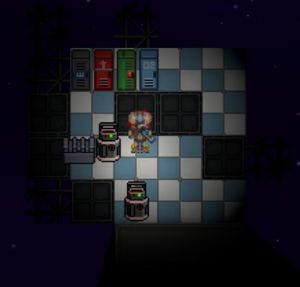
It is a good idea to have a friendly communication channel with Logistics. They are unable to see you on the scanner and they are the one making the money so that you might ask The Captain buy a salvage shuttle using The Shipyard Console to make salvaging easier. In addition, they typically hear requests for materials and may have bounty requests for you.
Furthermore - it is a good idea to have a handheld radio - they can transmit from lavaland back to the station and vice versa!
Equipment
The most crucial items in your job are the pickaxe (or crusher), spationaut hardsuit, and a breathable gas tank (oxygen for most species or nitrogen for slimes/vox). You will not survive in space or on Lavaland without those. If you intend to salvage in space, you will also most likely need a jetpack. Most of your starting equipment can be found in the Salvage lockers in Salvage dorms.
| Icon | Name | Description |
|---|---|---|

|
Spationaut hardsuit | The obvious component; without it, you will succumb to the low pressure of space. You will find a spationaut suit in your salvage locker. After you equip the suit, you'll have to close the helmet via the action menu on the left. Like other EVA capable suits, provides breathing internals without the need for a mask. Has an integrated flashlight that does not require a cell.
Can be upgraded with 12 goliath plates and 5 durathread. |

|
Mining hardsuit | A less common hardsuit which you can find on wrecks, space ruins or purchase at the salvage vendor. It has more armor and brighter headlights, but will slow you down more. |
 |
Oxygen tank | To survive in space for longer than a minute, you will need to breathe. Equip a full tank in your hand, pocket, or suit storage slot to be able to properly use it with your breathing internals. Make sure to check if the tank output pressure is correct (the safe amount is 17-22). You can refill your oxygen tank by putting it inside a oxygen canister (just make sure to close the canister's valve afterwards, or the canister will empty itself into the room). Do not fill your tank with plain air as the gas pressure will be insufficient for your character to breathe. |
 |
Nitrogen tank | Slime people and voxes breathe nitrogen instead of oxygen. Otherwise functionally identical. |

|
Explorer gas mask | Provides minor damage resistance and acts as a backup to your suit for providing air supply, like any other gas mask. |

|
Magboots | Equip and turn on magnetic boots to gain a steady hold on wreck's surface. You might walk a bit slower, but at least you won't clumsily fly off into space so easily. |

|
Utilitybelt (and tools) | Typically comes fully equipped with a screwdriver, welding tool, wrench, crowbar, multitool and wirecutters. Use those tools if you wish to retrieve anchored items, dismantle empty crates or barge through obstacles like closed doors. |

|
Pickaxe | Sometimes, the salvage magnet might pull in a rocky asteroid. Use your pickaxe by turning on harm mode. Left click for a precise swing, right click for a wide swing that can hit multiple rocks. Don't hit your friends! |

|
Mining Drill | An upgrade from a pickaxe that can be used to mine ore quicker. Obtainable from a techlathe after researched by Epistemics, or can sometimes be found on debris and wrecks. There is an upgraded form which is diamond tipped, available after further research. |

|
Crusher | A very effective mining tool and fighting weapon. Mines faster and easier than a pickaxe, has an inbuilt flashlight and practically makes the mining drill redundant (unless you want to mine the hard rocks on the Red Asteroid). Deals 15 points of damage to your enemies and can be one handed. If wielded, you can right click to shoot a "marking projectile" at an enemy to create a field around them. When a marked enemy is hit with your Crusher, you get healed a small amount. The projectile also deals decent structural damage. However, does not fit in backpacks.
Can be acquired at round start by using the Salvage Voucher you spawn with at the Salvage Vendor. Otherwise, can be purchased at the Salvage Vendor with Mining Points or made after Epistemics research. A better version, called the Crusher Glaive, can be found on wrecks. There is also a smaller dagger variant - obtainable from wrecks and some space ruins. |

|
Ore bag | Allows you to store mined ores. Click on the floor to pick up all ores around this spot. Can be equiped in your belt slot and activated to automatically pick up ores around you. There is a bag of holding variant with very very large amount of space which can be made at the techlathe after Epistemics researches it. You do need to get appropriate permission per the Standard Operating Procedures. |

|
Mini Jetpack | For space travel. Can be found at round start in the Salvage Lockers or purchased at the cargo console. You need to fill it up using a gas canister (any gas will do), in the same way you fill an oxygen tank. You can then equip it on your backpack slot, suit storage slot, belt slot or keep it in your hand. Use UI on the left side of the screen to turn it on or by hitting an action hotkey. Once it is on, you can propel yourself with it via WASD keys. You can only use a jetpack in locations without gravity, it will turn off when you enter any floored area. Holds 2.5 L of gas. |

|
Jetpack | |

|
Global Positioning System (GPS) | Shows your current position as (x,y). Note that negative numbers are different to positive numbers, (x,y) is not equal to (-x,y). You can use it to return to the station coordinates in case you get lost in space. Redundant, as your PDA comes with an Astronav program which acts as a GPS, when held in your hands. |

|
Proto Kinetic Accelerator (PKA) | You can use it to fend off hostile lifeforms such as Space Carps. You can also use it to propel yourself backwards in space, in case your jetpack runs dry. This gun has unlimited ammo but a very slow rate of fire. Can be found in salvage lockers at round start, or be made at a techlathe after being researched by Epistemics. Far more accurate when wielded with both hands. Does decent structural damage as well. |

|
Combat Knife / Survival Knife | It is usually a bad idea to fight hostile alien lifeforms in melee range, but you use this knife as a last resort. |
| Machete | Like a knife, but bigger and meaner! Quite a viable weapon. Takes up three storage slots and can not fit in your pocket, however. | |

|
Mineral Scanner | When turned on, pulses every three or so second, showing where nearby ore veins are (as well as Gibtonite crystals!). Works if it is held in your hand or in your pocket. Has an internal battery that can drain quite fast when in use. There is an advanced version with longer range which can be purchased from the Salvage Vendor or made at the techlathe Epistemics research it. Quite useful on Lavaland. Putting in a better battery is a good idea. |

|
Fulton and Fulton Beacon | A nifty tool for teleporting crates, lockers and many other heavy objects. Essential when salvaging debris or wrecks. Fits quite easily in your backpack or salvage rig.
To use:
Note that fultons work across "maps" - IE you can teleport crates to and from the Automated Trading Station. |
Salvage Magnet
This console is used for pulling in salvage ("pulls"), which you can scavenge for loot or mine for ore. The salvage magnet pulls wrecks towards the general area it is facing, but that doesn't do much to narrow down the area. If the magnet is facing the wrong way, is installed too deep inside the station or something is blocking the area in front of it, then you won't be able to pull anything in.
Location of the pulled in wrecks ("pulls") can be determined using a mass scanner console (typically found alongside the salvage magnet) or a handheld mass scanner.
Salvage wrecks ("pulls") are categorized into asteroids (of various types), debris and wrecks:
- Asteroids provide ore by mining them. Unlike on Lavaland (or Glacier Surface) all rock mined on an asteroid provides ore, not just ore veins. Has a chance to spawn hostile ore crabs when a rock tile is mined. Also has colourful crystals which can be broken to produce crystal shards, to craft coloured light tubes.
- Debris are randomly generated structures, filled with lockers, crates and other. They contain randomly chosen loot, including various broken objects and machinery, which can be put in the Recycler for a decent amount of materials. Debris often spawns with hostile Space Carps and their variants.
- Wrecks are pre-made structures, which cost 1000 Mining Points to pull and have predefined loot. They can be either quite valuable and contain unique items or be barely worth it at all. Wrecks have a wide variety of threats and hazards, such as space bears, mines, turrets, space adders, and are thus the most dangerous of the three.
Usage
The console can be interacted with at any point in time either to start it or get its status.
- Interact with the console to start the pull sequence. The magnet sends a corresponding message to the Supply channel.
- Wait for a wreckage to be pulled. The magnet sends a message once the debris is ready. You can use the Mass Scanner Console to locate the wreck.
- Your team has 6 minutes to get to the salvage and haul loot back. The magnet sends a message when 30 seconds remain.
- When the timer expires, the wreck and every item present on it vanish. Any crew remain at the same coordinates but may be spun around.
- The console enters a short cooldown period, indicated by the small green lights on it. One they are all lit the console can be used again.
- Do not unanchor the magnet while it has salvage currently in its magnetic field.
Before installing this too far outside in space, consider protecting it against meteors and antagonists.
Mass Scanner Console
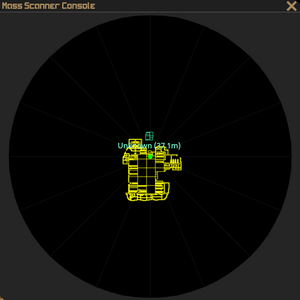
A computer that shows you a non-interactive map of the station, the shuttle location and any unidentified debris / wrecks marked as "Unidentified". Up is not necessarily north. You will see the computer's location (your location) marked as a blue dot.
Space Ruins and scattered debris
Ocassionally around the station you will find some structures just floating out there. These come in two varieties - space ruins and debris. Unlike things you pull in with your magnet, there is no time limit for salvaging or looting them.
Space ruins are similar to wrecks that can be puled in with the salvage magnet - they are preset layouts with (mostly) preset loot and hazards. Examples include an abandoned biodome (watch out for spiders) or an abandoned AI satellite. Sometimes the loot if worth it, sometimes not really.
"Redroid" / "Red Rock"
On every round, there is a large, red asteroid that spawns, with a station imbedded into its side. This place is referred to as "Redroid" (from the colour of the rock), "Red Rock" or sometimes "Abandoned Station" or "Abandoned Facility". It is quite rich in loot, but also in hostile fauna.
On the asteroid itself, there are a lot of minerals. The red rock is especially rich in iron (and thus called ironrock). However, the rock is quite tough - a mining drill (preferrably diamond) is recommended.
The facility has a lot of loot, especially in terms of things that can be sold (and even outright stacks of spesos). Also research disks can be found - give them to Epistemics! However, roaming the halls there are the hostile fauna:
- Goliaths are tanky red meatballs that stun you with the tentacle attack and then try to finish you in melee. They drop goliath plates when butchered that can be used to upgrade your spationaut hardsuit. You need four goliaths worth of plates.
- Hivelords spawn little guys and then throw them at you. They drop hivelord remains that can be sold for a lot and have minor brute healing and adrenaline, but rapidly decrease in price and become inert in around two minutes so it's better to butcher them right before selling/using it for heals.
- Basilisks shoot you with a projectile that decreases your temperature and slows you down, and do mediocre damage in melee. They can be butchered for 1-3 diamond ore.
Going there alone and unprepared is not recommended, unless you really know what you are doing. Keep in mind - suit coordinates do not work off station.
Ore Processor
The Ore Processor machine that takes ore that you have mined (with a pickaxe, crusher or mining drill) and enables crew to produce materials, similar to how an autolathe works. Can make steel, glass, plasma, uranium, gold, silver, bananium, refined diamonds (but not plastic). Has an ore magnet that can be turned on or off. Producing materials creates "mining points" which can be claimed by a salvager. Points are currently individual to each salvager.
Important: Currently, refined diamonds are bugged - they can not be taken out of lathes after being put in. Since they are only used for very few pieces of equipment (diamond mining drill) and since they sell for a lot, this can be a problem. So do not store diamonds in the lathes!
Can be upgraded into an industrial ore processor, which produces materials by consuming less ore and allows production of plasteel. An industrial ore processor machine board can be made by the Epistemics department using their circuit imprinter, after appropriate research.
Mining Points and the Salvage Vendor
When materials are made at the ore processor, mining points are generated. The rarer the materials and ore, the more points per material. Points can be claimed from the ore processor by pressing the "Claim" button on the bottom right of the processor UI. Currently points are individual to each salvager and can only be claimed all at once, so make sure to share with your fellow salvagers!
Mining Points can be spent in two ways:
- Purchasing equipment and other boons from the Salvage Vendor:
- Mining hardsuits
- Fultons and Fulton Beacons
- Exchanging points into spesos
- Medkits
- Alcohol
- And other.
- Pulling in wrecks at the Salvage Magnet (1000 point cost).
Salvage Voucher
Every new recruit to the Salvage team (everyone who joins a Salvage Specialist job slot) recieves a Salvage Voucher (found in your backpack). Interact with the voucher to select one of four starting kits. Once a kit has been selected, insert the Salvage Voucher (left click) at the Salvage Vendor to redeem it - the kit's contents will be spewed out by the Vendor.
Currently, the most worthwhile kit to select is the crusher kit. The Crusher is one of the best melee weapons in the game, as well as being probably the best mining tool, as well as having a decent integrated light. When wideswung (right click) with one hand, it can mine a large area, and mines lavaland rock in one hit. Given that currently (June 2025) most salvage shifts start with a mining trip to Lavaland or Glacier Surface, it is the preferred choice.
However, ff you plan to start by doing debris instead, the fulton kit is the better choice.
The conscription kit essentially contains the essentials to make anyone into a fresh faced, pickaxe weilding miner. If you want to convince security to use perma prisoners as mining labour, or if the clown wants to go mining for some reason, the concription kit may be useful. However, keep in mind that the Lavaland outpost has two spare salvage kits, and most mining equipment can be easily made at the Logistics Techfab.
The bluespace shelter kit is currently rarely chosen, as current (June 2025) Lavaland dynamics (very few hazards, no fauna, no point in exploring) rarely require you to use a portable shelter if you know what you are doing (and thus don't wander too far off). If one ends up going far enough mining to need a bluespace shelter, they can already buy one from the Salvage Vendor. Also, bluespace capsules are completely unneccesary on Glacier Surface.
Expeditions
Note: this is mostly placeholder text. Currently (June 2025) doing expeditions on Delta-V is not worth it in the slightest.
Expeditions require: a suitable shuttle (not the cargo shuttle or mining shuttle!) and the expeditions console (a board for which can be found in the Logistics Officer's locker). Use the expeditions console to select an expedition - it will give you a disk. Insert the disk into the shuttle computer, and you can FTL there.
Once you FTL to an expedition, a 12 minute timer starts. At the end of the 12 minutes, the shuttle will automatically leave - if you get left behind you will be outright removed from the game.
Use those 12 minutes to mine and loot whatever you can find, while fighting hostile fauna and avoiding hazards.
Important warning: some of the expeditions feature bottomless chasms. If you so much as touch any of those chasms, you will be instantly removed from the game - no healing, no body, no recovery, no borging - NOTHING.
Tips and tricks
- You can find a spare small oxygen tank inside your survival box. You're also able to keep it in your pocket, leaving your hands unoccupied.
- Liquid oxygen provides more oxygen per volume. A canister of liquid oxygen a common request by salvage teams for the logistics team to order.
- Holding down Control, and Right-Clicking on a tile near you while pulling something lets you move it around while standing still. In zero-gravity, you can fling objects such as crates/gas tanks towards the station by timing your release with Q accurately. This is not hard to figure out but is tricky to pull off consistently.
- Suit coordinates do not work off station. Communicate, cooperate, or face certain death when you get knocked unconcious!
- A goliath heart lets you use their stun ability if you replace your heart with it using Surgery.









