More actions
m Updating playtime requirements per requirement_overrides.yml |
Incomplete update |
||
| (One intermediate revision by one other user not shown) | |||
| Line 1: | Line 1: | ||
{{Needs revision|reason=Contained a lot of missing or outdated information. Outdated information has been removed, but page needs to be improved with up to date information.}} | |||
{{Job_Header | {{Job_Header | ||
|department=LOGISTICS | |department=LOGISTICS | ||
| Line 7: | Line 9: | ||
|difficulty=Easy to Medium | |difficulty=Easy to Medium | ||
|requirements=6 hours in [[Cargo Assistant|Logistics]] | |requirements=6 hours in [[Cargo Assistant|Logistics]] | ||
|access=Logistics, Maintenance | |access=Logistics, Maintenance, Orders | ||
|extendedaccess=Salvage, | |extendedaccess=Salvage, Mail | ||
|supervisors=[[Logistics Officer]] | |supervisors=[[Logistics Officer]] | ||
|subordinates=[[Cargo Assistant]] | |subordinates=[[Cargo Assistant]] | ||
| Line 29: | Line 31: | ||
|duties=Learn how the logistics department works, How to <s>Crash</s> fly the shuttle, and how not to make the LO mad by ordering 20 crates of plushies | |duties=Learn how the logistics department works, How to <s>Crash</s> fly the shuttle, and how not to make the LO mad by ordering 20 crates of plushies | ||
|guides=[[Supply Crates]], [[Shuttle Piloting]] | |guides=[[Supply Crates]], [[Shuttle Piloting]] | ||
|aliases= | |aliases="techie", "cargie"}} | ||
Cargo Technician's job is to supply the station's crew with what they need and dispose of excess items to get zorks in the bank. Cargo's responsibilities aren't too complicated. You take orders and keep items moving through the department as efficiently as possible. It's the execution that matters. | Cargo Technician's job is to supply the station's crew with what they need and dispose of excess items to get zorks in the bank. Cargo's responsibilities aren't too complicated. You take orders and keep items moving through the department as efficiently as possible. It's the execution that matters. | ||
Orders typically are placed either by you or anyone else at the cargo request terminal in the front of the department. The order needs to be then approved by someone with 'Orders' access, | Orders typically are placed either by you or anyone else at the cargo request terminal in the front of the department. The order needs to be then approved by someone with 'Orders' access, either the [[Logistics Officer]] or a full Cargo Technician. Regardless, as the person submitting the order, you are the first line of defence against the worst Space Crime of all, budget mismanagement. Access to money comes with responsability! | ||
==Your responsibilities== | ==Your responsibilities== | ||
| Line 42: | Line 44: | ||
Do not take objects that would reasonably be useful where they are. For example selling chairs and tables at a bar, a vending machine in the hallways or medical supplies from [[Medical]] can be annoying to other players (regardless of how much they are worth or how low your funds are). | Do not take objects that would reasonably be useful where they are. For example selling chairs and tables at a bar, a vending machine in the hallways or medical supplies from [[Medical]] can be annoying to other players (regardless of how much they are worth or how low your funds are). | ||
If low on funds, there are plenty of departments that can | If low on funds, there are plenty of departments that can make you objects to sell (even [[Hydroponics]] can operate without power). Your role is to expect the unexpected and get funds and supplies BEFORE an emergency situation if possible. | ||
'''More importantly, as a Cargo Technician or Assistant it is essential that you do Cargo Bounties, as these are an excellent source of money.''' | |||
If you think an order is suspicious, ask the crewmember for a stamp or to fill out a request so you have it in writing who requested it. If something expensive is being requested, ask the crewmember to provide something to trade for it. While orders are slow, it's also a good idea to grab things to sell. | If you think an order is suspicious, ask the crewmember for a stamp or to fill out a request so you have it in writing who requested it. If something expensive is being requested, ask the crewmember to provide something to trade for it. While orders are slow, it's also a good idea to grab things to sell or, better yet, work on those Cargo Bounties. | ||
==Your equipment== | ==Your equipment== | ||
| Line 50: | Line 54: | ||
As a cargo technician your equipment is very basic, though you do come with an appraisal tool in your pocket. This appraisal tool allows you to scan items about the station and determine their value. This will allow you to get some starting funds in your account while you wait for [[Salvage Specialist|salvage]] to get items worth selling or for [[Botanist|botany]] to make surplus plants. | As a cargo technician your equipment is very basic, though you do come with an appraisal tool in your pocket. This appraisal tool allows you to scan items about the station and determine their value. This will allow you to get some starting funds in your account while you wait for [[Salvage Specialist|salvage]] to get items worth selling or for [[Botanist|botany]] to make surplus plants. | ||
==Cargo Bounties== | |||
{{stub}} | |||
* Get a slip from the cargo bounty computer. | |||
* Get the objects (or ask someone to create them, like asking the Chef to make food). | |||
* Put them in a crate (any crate works). | |||
* Put the bounty slip on the crate. | |||
* Close the crate and confirm the bounty is good by appraising it with your appraisal tool. | |||
* Sell the crate with its contents on the ATS to complete the bounty. | |||
==Cargo Ordering Computer== | ==Cargo Ordering Computer== | ||
[[File:ComputerCargoOrder.png|64px]] | [[File:ComputerCargoOrder.png|64px]] | ||
You use the ordering computer to put in orders for the shuttle to buy from other stations. When you open the UI you should see a vast list of crates you can order; anything from dice games to firearms. When someone at the front desk asks for something it's your job to input what they asked for into the computer, preferably under their name. You can click on anything from the list to view its description and price. Just below that is the quantity you are ordering and the name of the person who ordered it as well as the reason it's being ordered. | You use the ordering computer to put in orders for the shuttle to buy from other stations. When you open the UI you should see a vast list of crates you can order; anything from dice games to firearms. When someone at the front desk asks for something it's your job to input what they asked for into the computer, preferably under their name. You can click on anything from the list to view its description and price. Just below that is the quantity you are ordering and the name of the person who ordered it as well as the reason it's being ordered. | ||
After you input what you want the order needs to be approved by someone with Orders access. This can be your boss, the LO, our you can do it yourself if you are a full Cargo Technician, rather than an Assistant. | |||
Finally, once an order is placed, it will appear on the Automated Trading Station (ATS). | |||
==Cargo Shuttle Console== | |||
==Shuttle Console== | |||
[[File:ShuttleConsole.png|64px]] | [[File:ShuttleConsole.png|64px]] | ||
[[File:External Airlock Example.png|frame|alt=An example of how to use external airlocks. Note the nubs of the airlock pointing at each other.|An example of how to use external airlocks. Note the nubs of the airlock pointing at each other.]] | [[File:External Airlock Example.png|frame|alt=An example of how to use external airlocks. Note the nubs of the airlock pointing at each other.|An example of how to use external airlocks. Note the nubs of the airlock pointing at each other.]] | ||
This is what you use to actually pilot the shuttle. Once the shuttle is called it will appear a short distance out from the station. It's your job to locate the cargo docking ports and dock while avoiding punting the salvagers into deep space. | This is what you use to actually pilot the shuttle. Once the shuttle is called it will appear a short distance out from the station. It's your job to locate the cargo docking ports and dock while avoiding punting the salvagers into deep space. Usually, salvage is nearby cargo, which means that the 'unknown objects' that salvage draws in are usually nearby your docking area. Also avoid crashing it into other objects - doing so at speed will cause severe damage. | ||
Left click the shuttle computer to take control of your shuttle. See [[Shuttle Piloting]] for details how to pilot your shuttle. | |||
Once you have unloaded the shuttle and have put all the items you wish to sell on, you will want to undock with the station and fly 250m away from it. Then, open the FTL tab and FTL to the Automated Trade Station (ATS). | |||
==Automated Trade Station (ATS)== | |||
Going to and back from ATS is one of the most important jobs of a Cargo Technician. ATS is where the orders will appear when actually ordered and paid for, and will need to be transported back to the station using the Cargo Shuttle. | |||
Furthermore, ATS is where everything, both bounties, but also other objects, can be sold. To do so, drag the crate or objects you want to sell onto the cargo sell pad (outlined in green) and use the cargo sale computer. Money from the sale will be automatically deposited in the station accounts. | |||
==Keeping Cargo tidy== | ==Keeping Cargo tidy== | ||
| Line 93: | Line 97: | ||
A paper trail can be useful if you're trying to track down who ordered what for certain heads. Having folks fill out a paper, or just jotting down weird orders and stamping them with approved can help certain investigations and encourages extra roleplay, which is always good. It might even make your [[Logistics Officer]] happy to have proper [[paperwork]]. | A paper trail can be useful if you're trying to track down who ordered what for certain heads. Having folks fill out a paper, or just jotting down weird orders and stamping them with approved can help certain investigations and encourages extra roleplay, which is always good. It might even make your [[Logistics Officer]] happy to have proper [[paperwork]]. | ||
Lastly, materials produced by Salvage, are, by unspoken convention, typically stored in the Logistics TechFab. | |||
'''Important''': currently refined diamonds are '''bugged -''' if they are put into a lathe, they can not be taken out. This is a problem - they are rarely used, but sell of a lot of spesos! | '''Important''': currently refined diamonds are '''bugged -''' if they are put into a lathe, they can not be taken out. This is a problem - they are rarely used, but sell of a lot of spesos! | ||
==Tips and tricks== | |||
* The handheld radio you can find around the logistics department or in the cargo shuttle can talk into different space sectors - including communications between the station and Lavaland or between the station and ATS. It is a good idea to have one on with you at all times - you never know when a salvager on Lavaland will call for help! | |||
* Occasionally a pair of "bluespace lockers" will appear on the station. These can be used to instantly go back and forth between the station and ATS. Do not sell them! | |||
{{Jobs Menu}} | {{Jobs Menu}} | ||
[[Category:Jobs]] | [[Category:Jobs]] | ||
Latest revision as of 12:21, 30 June 2025
| This page needs revising! This page contains information that is either out-of-date or from a different source (e.g. Upstream SS14). Some information on this page may differ from how it actually works on Delta-V. Reason for revision: "Contained a lot of missing or outdated information. Outdated information has been removed, but page needs to be improved with up to date information." |
LOGISTICS STAFF
| |
|---|---|
 Cargo Technician |
Aliases and Nicknames: Deck Worker, Inventory Associate, "techie", "cargie" |
LOGISTICS STAFF
| |
|---|---|
 Cargo Assistant |
Aliases and Nicknames: "techie", "cargie" |
Cargo Technician's job is to supply the station's crew with what they need and dispose of excess items to get zorks in the bank. Cargo's responsibilities aren't too complicated. You take orders and keep items moving through the department as efficiently as possible. It's the execution that matters.
Orders typically are placed either by you or anyone else at the cargo request terminal in the front of the department. The order needs to be then approved by someone with 'Orders' access, either the Logistics Officer or a full Cargo Technician. Regardless, as the person submitting the order, you are the first line of defence against the worst Space Crime of all, budget mismanagement. Access to money comes with responsability!
Your responsibilities
Your responsibilities as a cargo technician are, as described above, generally straightforward. You need to make money in order to fill requests for other departments and your own. If you don't have money, you won't have AME fuel, or guns when Syndicate have inevitably bombed out the armory. Most of the time the bulk of your cash comes from Salvage, but early on, having you or one of your fellow technicians go and raid the station's maintenance tunnels for items to sell is not a terrible idea.
Importantly, it is NOT your job to empty the station of everything worth selling/deconstructing. Hallways and maintenance tunnels may have things worth selling and are typically free-game. However regarding objects around a department, you may want to check with the Head of that Department first.
Do not take objects that would reasonably be useful where they are. For example selling chairs and tables at a bar, a vending machine in the hallways or medical supplies from Medical can be annoying to other players (regardless of how much they are worth or how low your funds are).
If low on funds, there are plenty of departments that can make you objects to sell (even Hydroponics can operate without power). Your role is to expect the unexpected and get funds and supplies BEFORE an emergency situation if possible.
More importantly, as a Cargo Technician or Assistant it is essential that you do Cargo Bounties, as these are an excellent source of money.
If you think an order is suspicious, ask the crewmember for a stamp or to fill out a request so you have it in writing who requested it. If something expensive is being requested, ask the crewmember to provide something to trade for it. While orders are slow, it's also a good idea to grab things to sell or, better yet, work on those Cargo Bounties.
Your equipment
As a cargo technician your equipment is very basic, though you do come with an appraisal tool in your pocket. This appraisal tool allows you to scan items about the station and determine their value. This will allow you to get some starting funds in your account while you wait for salvage to get items worth selling or for botany to make surplus plants.
Cargo Bounties
| This page is a stub! This page is a stub, meaning it is considered too short, incomplete and/or lacking information about the page's subject. You can help Delta-V by expanding it. |
- Get a slip from the cargo bounty computer.
- Get the objects (or ask someone to create them, like asking the Chef to make food).
- Put them in a crate (any crate works).
- Put the bounty slip on the crate.
- Close the crate and confirm the bounty is good by appraising it with your appraisal tool.
- Sell the crate with its contents on the ATS to complete the bounty.
Cargo Ordering Computer
You use the ordering computer to put in orders for the shuttle to buy from other stations. When you open the UI you should see a vast list of crates you can order; anything from dice games to firearms. When someone at the front desk asks for something it's your job to input what they asked for into the computer, preferably under their name. You can click on anything from the list to view its description and price. Just below that is the quantity you are ordering and the name of the person who ordered it as well as the reason it's being ordered.
After you input what you want the order needs to be approved by someone with Orders access. This can be your boss, the LO, our you can do it yourself if you are a full Cargo Technician, rather than an Assistant.
Finally, once an order is placed, it will appear on the Automated Trading Station (ATS).
Cargo Shuttle Console
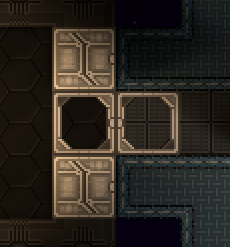
This is what you use to actually pilot the shuttle. Once the shuttle is called it will appear a short distance out from the station. It's your job to locate the cargo docking ports and dock while avoiding punting the salvagers into deep space. Usually, salvage is nearby cargo, which means that the 'unknown objects' that salvage draws in are usually nearby your docking area. Also avoid crashing it into other objects - doing so at speed will cause severe damage.
Left click the shuttle computer to take control of your shuttle. See Shuttle Piloting for details how to pilot your shuttle.
Once you have unloaded the shuttle and have put all the items you wish to sell on, you will want to undock with the station and fly 250m away from it. Then, open the FTL tab and FTL to the Automated Trade Station (ATS).
Automated Trade Station (ATS)
Going to and back from ATS is one of the most important jobs of a Cargo Technician. ATS is where the orders will appear when actually ordered and paid for, and will need to be transported back to the station using the Cargo Shuttle.
Furthermore, ATS is where everything, both bounties, but also other objects, can be sold. To do so, drag the crate or objects you want to sell onto the cargo sell pad (outlined in green) and use the cargo sale computer. Money from the sale will be automatically deposited in the station accounts.
Keeping Cargo tidy

Make sure to organize any spare items that might be making a mess on the floor. To get rid of any empty crates that you don't need, use a screwdriver to take them apart. Put whatever you don't need on tables or inside other crates.
A paper trail can be useful if you're trying to track down who ordered what for certain heads. Having folks fill out a paper, or just jotting down weird orders and stamping them with approved can help certain investigations and encourages extra roleplay, which is always good. It might even make your Logistics Officer happy to have proper paperwork.
Lastly, materials produced by Salvage, are, by unspoken convention, typically stored in the Logistics TechFab.
Important: currently refined diamonds are bugged - if they are put into a lathe, they can not be taken out. This is a problem - they are rarely used, but sell of a lot of spesos!
Tips and tricks
- The handheld radio you can find around the logistics department or in the cargo shuttle can talk into different space sectors - including communications between the station and Lavaland or between the station and ATS. It is a good idea to have one on with you at all times - you never know when a salvager on Lavaland will call for help!
- Occasionally a pair of "bluespace lockers" will appear on the station. These can be used to instantly go back and forth between the station and ATS. Do not sell them!




